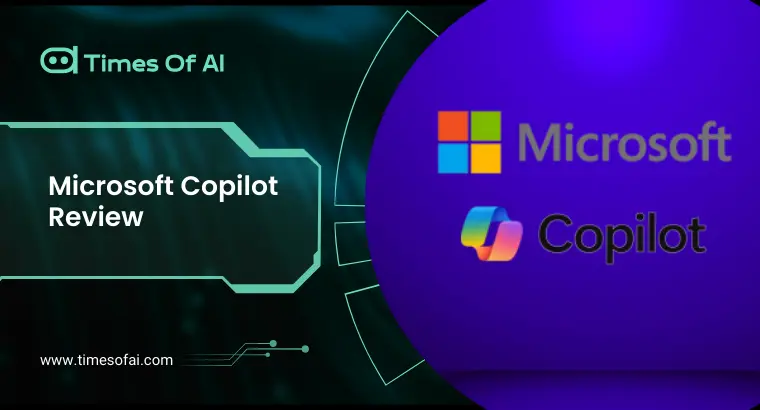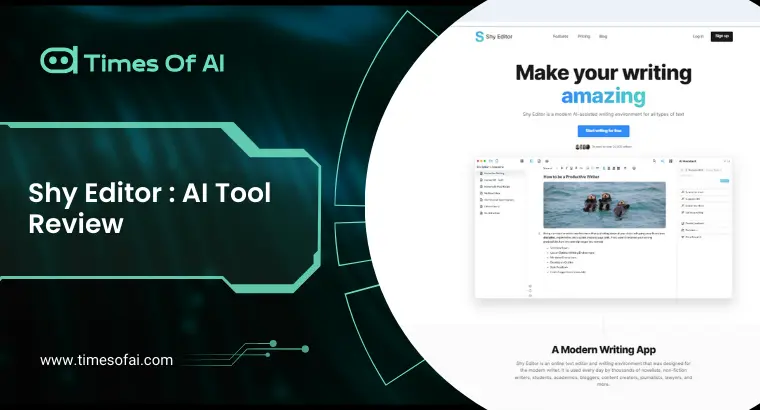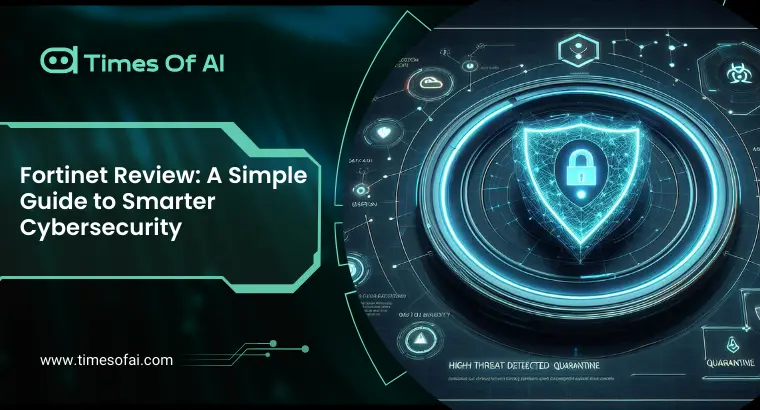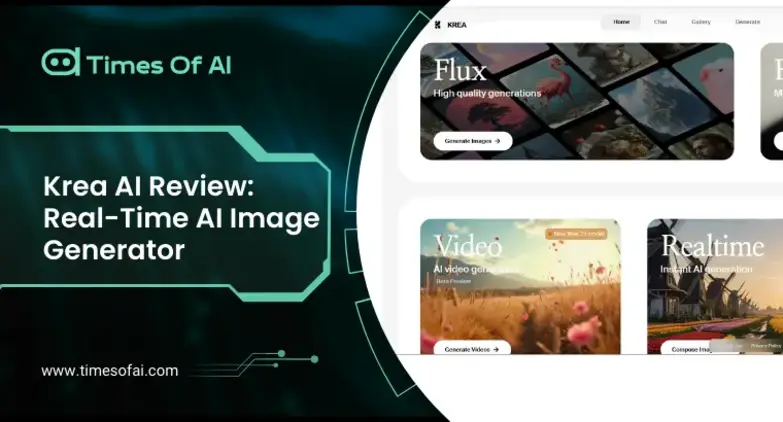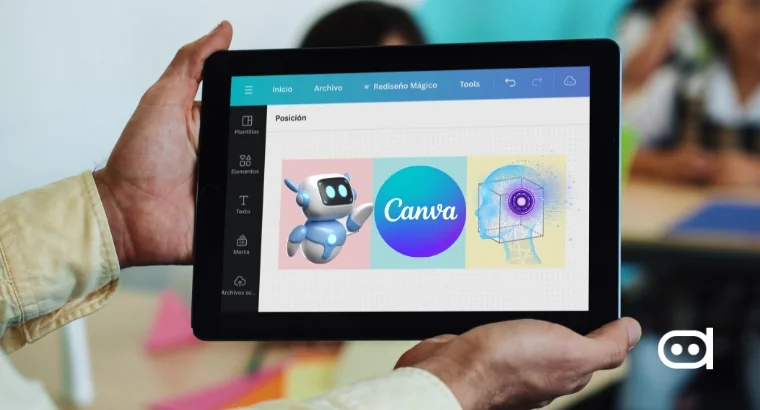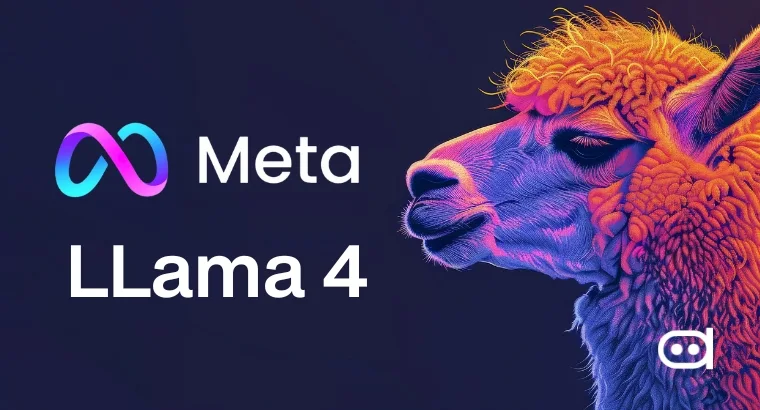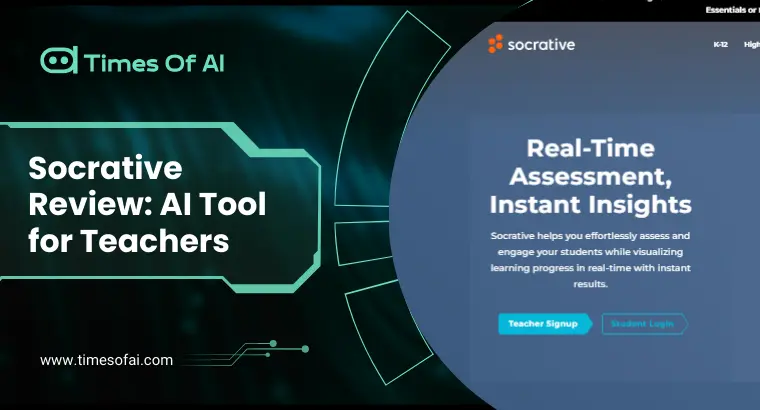
Key Takeaways
- Socrative has an easy-to-use interface that lets educators build various forms of tests, including quizzes and polls, which will help with assessments early on.
- Socrative’s monitoring and feedback tools help teachers assess what Socrative students are studying and adapt lesson plans accordingly.
- Socrative is capable of handling a wide range of questions, adapting to any learning mode, and assisting teachers in determining what students have learned during the sessions.
- Socrative’s free version is accessible to educators, and the paid versions come with extra features and options for courses and institutions.
What Is Socrative?
Socrative is an AI-driven platform that helps teachers generate and administer exams to improve student learning and performance. Currently, in the Beta version, Socrative AI makes assessment generation quicker and more efficient. That leaves more time for instructors to teach and less time for administrators to run. The AI adapts the test to suit student needs and learning styles. For students to participate in the assessment, their teacher must assign them a room name or a Socrative enter code. This personalization leads to more learning and, consequently, higher scores. Socrative enhances students’ academic performance by encoding queries with pedagogical demands and learning dislikes, thereby enabling them to access the test material in a single location.
Primary Features of Socrative AI Tool
You can use the Socrative AI tool to create quick and regular quizzes, multiple-choice questions (MCQs), true/false questions, and short answer questions. This diversity caters to varied learning goals and subjects.
The platform library functionality allows you to add, delete, and import quizzes, making test materials easy to organize and reuse. This greatly simplifies the long-term management of a large volume of tests.
Socrative’s Discover section provides an abundance of pre-created quizzes for all disciplines, including math, science, and many others, so teachers don’t have to seek very far. This is particularly helpful when teachers need to find tests on specific topics or supplement existing content quickly.
The Room option enables teachers to run multiple tasks at the same time and put students into rosters for organization and differentiated instruction. This enhanced level of organization is particularly advantageous when managing disparate learners or large classes.
To access Socrative, students must create an account and complete a Socrative student login. This helps teachers keep tabs on student scores and provide immediate information, such as who needs additional assistance.
How Does Socrative AI Tool Works?
Here is how to create and execute a quiz with Socrative AI according to your nine-step process:
Step 1: Login website or app using your credentials.
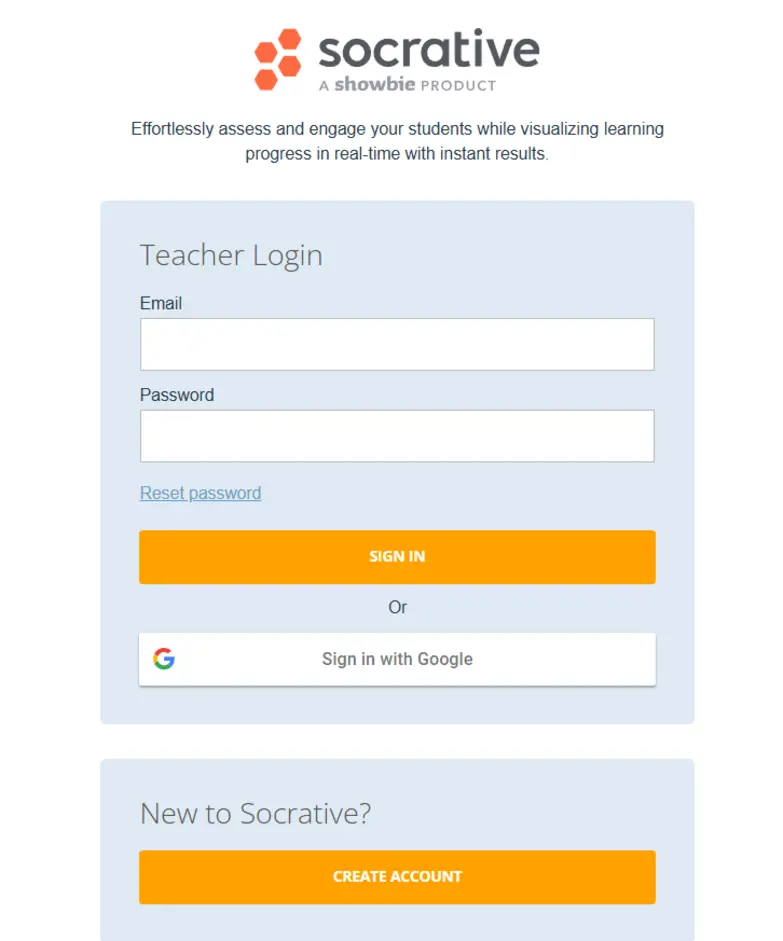
Step 2 : After successful Socrative login, you will be taken to the collections page featuring subject categories such as Math, Social Studies, etc.
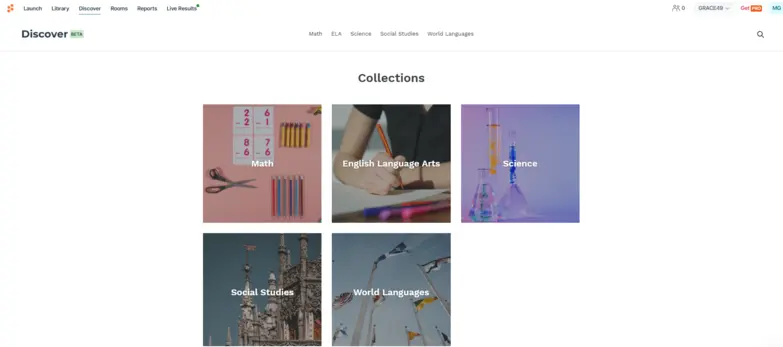
Step 3 : Pick a topic and go to the Discover section. Search or browse quizzes by grade level, keywords, ratings, and activity type. You can import existing quizzes or add new ones.
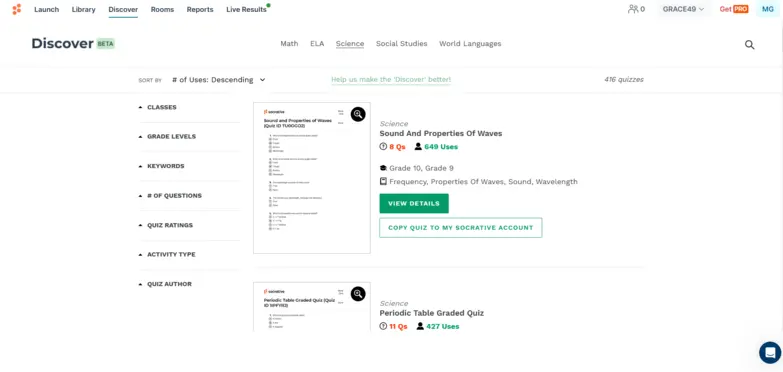
Step 4 : Select the quiz type, such as a quick quiz or an exit ticket, under Launch.
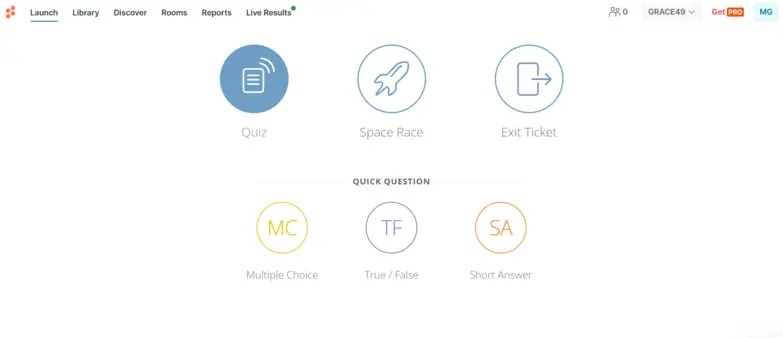
Step 5 : Select the quiz you want to take.
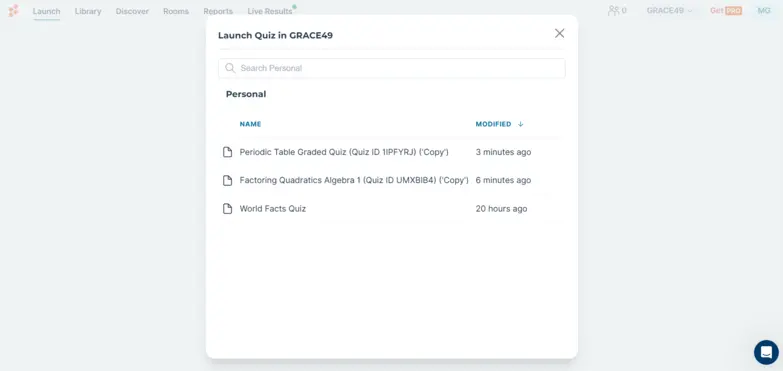
Step 6 : Make quiz preferences; change permissions, such as collaborative or time limit, accordingly.
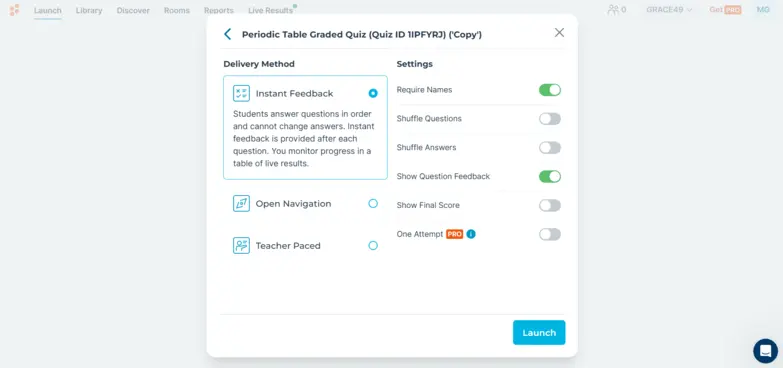
Step 7 : Go to Live Results and click Invite Students.
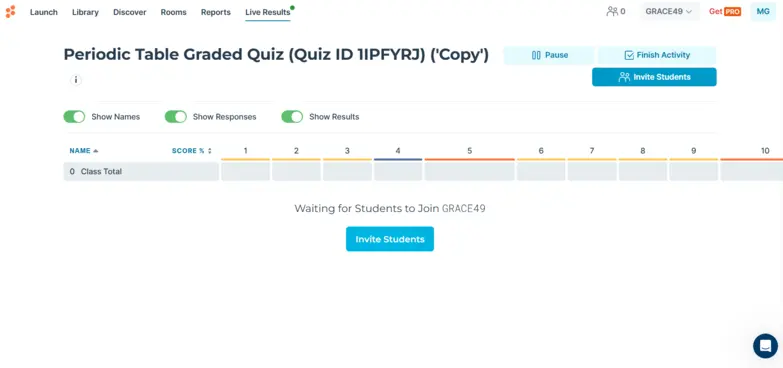
Step 8 : Be sure to give the special link or QR code back to your students. They will use this to navigate and take the quiz.
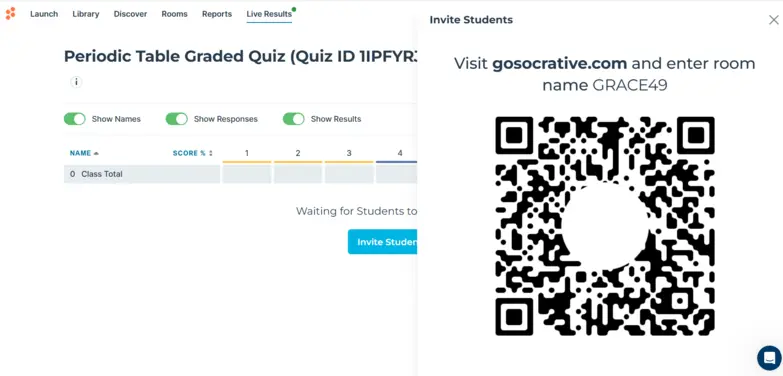
Step 9 : When the quiz is over, check students’ performance on the Socrative platform.
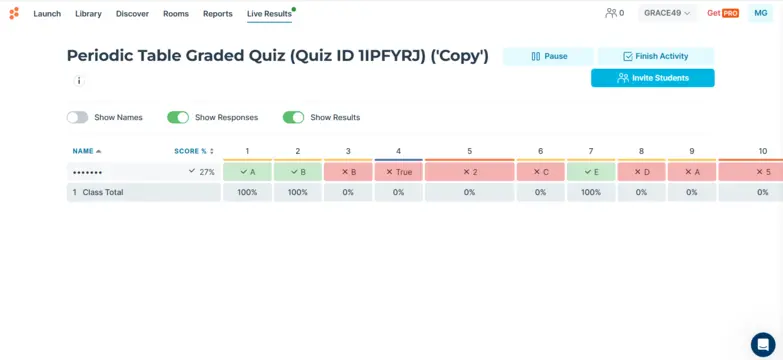
Pros and Cons
Pros
The steps below will explain how to create a resume with Teal AI.
- Socrative’s interface is clean and simple to use by teachers and students of any tech level.
- The tool will send the feedback directly from the students so teachers can learn strategies in real-time as soon as they see them.
- Socrative offers a variety of question types, including multiple-choice, true/false, short answer, and image, catering to the preferences of different learners and facilitating the measurement of all the student knowledge.
- The platform provides reports that display performance at the individual and class-wide levels so teachers can follow student progress, determine where students need extra support, and plan accordingly.
- You can join Socrative with a room code to see your live score and compare it to that of other students through Socrative’s interactive features, creating an engaging learning experience.
Cons
- Socrative AI-generated questions may lack creativity when compared with teacher-created questions.
What Socrative Can Improve
These are the handful of main points where Socrative can improve:
When a student navigates between questions, the transition between questions takes a long time, so it needs to be faster and more smooth.
Socrative AI should provide more detailed feedback, not just identifying correct or incorrect responses. To enhance this, it should provide explanations, clues, or hints when answers are incorrect.
AI-based adaptive learning would make learning engaging by varying the difficulty of the questions dynamically.
Pricing and Plans
Socrative offers four pricing plans to cater to your specific requirements:
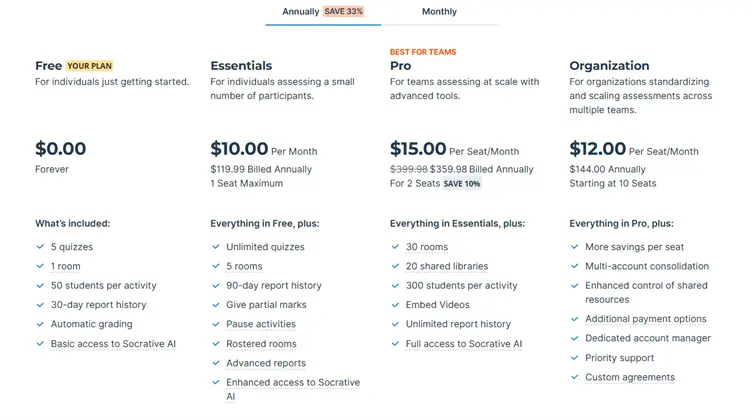
Disclaimer: Prices and functionality are subject to change. For more current information, refer to the Socrative pricing page.
“
Our Verdict
Socrative is a fantastic formative assessment tool with an easy-to-use interface and real-time feedback that makes life easier for teachers and students. It is possible to generate a wide range of tests, from basic polls to advanced quizzes, due to its portability, which eliminates the need for the Socrative teacher to allocate time. The live feedback allows you to make quick changes to teaching and ensure a better understanding among your students. The Socrative teacher login provides access to a Socrative room, where there is the possibility of arranging for activities such as a Socrative space race. Even though Socrative has certain limitations on its free versions, like difficult question types and integrations, its positive impact on classroom teaching and assessment makes it a valuable tool for teachers.