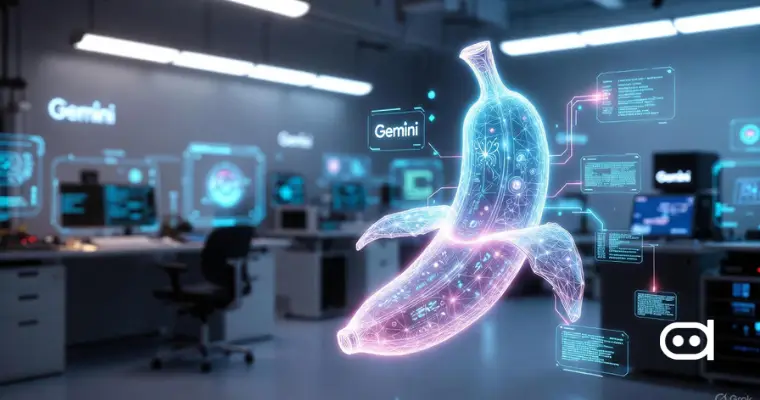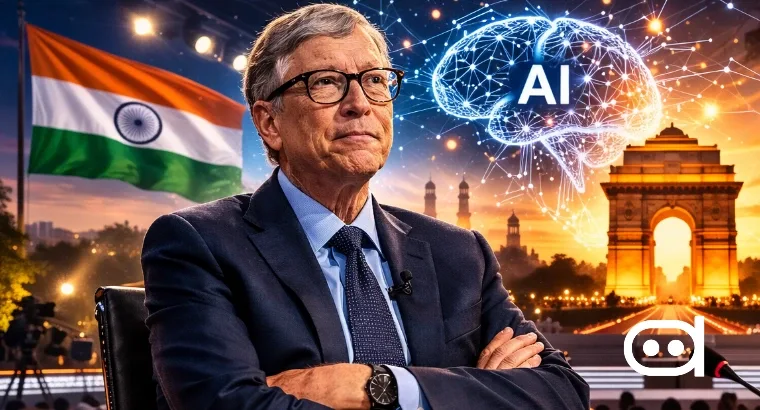There is no denying that visual content holds immense significance in today’s digital world. Be it a professional photographer or a marketing expert, or simply someone handling social media profiles, there is always a need for the skill of photo editing and enhancement. This article explores several enhance images techniques ranging from basic edits to the usage of modern AI image enhancement tools. Once mastered, this knowledge of enhancing images will help you convert simple photographs to stunning visual images!
Importance of High-Quality Images
The importance of the imagery used in different forms of media cannot be overemphasized, especially in the digital space where visual appeal is of paramount importance. High-quality images are important for a number of reasons –
- Visual Appeal: Attractive images always draw the attention of the audience and make them interact better.
- User Experience: Clear and vivid images lead to faster loading times on websites hence enhancing the satisfaction of users.
- Branding: Professional images that portray a given concept bring out the relevant message of that brand effectively, as well as create a unified brand image.
- Credibility: When relaying complicated information, the usage of images makes the information appear easier to understand, thus elevating the information’s quality.
Image Editing Techniques
Cropping and Resizing
Cropping is the practice of cutting off certain parts of the image in order to change the frame composition or focus on a particular detail. Resizing means adjusting the picture without changing the aspect ratio. The picture will either be shrunk or made larger. Such techniques can –
- Improve image composition by removing distracting elements
- Modify aspect ratios to fit specific display requirements (e.g., 16:9 for widescreen, 1:1 for social media profiles)
- Reduce file sizes for quicker loading times
Adjusting Brightness, Contrast, and Saturation
These basic changes can be very beneficial when it comes to enhancing an image’s appeal. Adjusting these three can solve the problems of exposure, focus on particular details or even build a certain mood. It can go from minor adjustments to radical changes that can be made depending on the nature of the outcome required.
- Brightness: Controls the overall light or dark composition of the image
- Contrast: Affects the difference between the light and dark areas of the image
- Saturation: Determines how bright and intense the colors are
Color Correction and White Balance
Color correction is the modification of the overall color tone of an image, while white balance ensures that the white elements in the image are white irrespective of the lighting. These techniques can help in –
- Fixing unnatural color casts from artificial light or camera settings
- Making pictures look more realistic
- Controlling the color moods or even scheme as per the requirements of the brand
Sharpening
Sharpening increases the perception of detail and clarity by improving contrast at the edges within an image. Depending on the severity of the sharpening, the effect could range from slight improvements in clarity to extreme high-contrast edges. Essentially it can –
- Correct low-level blur or softness present in actual shots
- Emphasize texture as well as details
- Make images stronger overall
Adding Effects and Filters
Effects and Filters are predetermined changes that can be made to pictures for a desired effect or style. This can include –
- Old-fashioned or classic effects
- Converting to black and white
- Adding a vignette
- Tilt-shift effect
Enhancing Images with AI Image Generators
With the introduction of artificial intelligence based image generators, the possibilities of using these tools to create new imagery and enhance them have increased. With these tools, you can recreate images or add existing ones by just typing in written prompts and making use of the many editing options these AI-powered platforms offer.
Upscaling and Resolution Improvement
- “Upscale this image to 4K resolution while preserving the details”
- “Enhance and sharpen the texture of [specify element] in the image”
- “Improve the clarity and definition of this low-resolution photo”
Removing Backgrounds and Isolating Subjects
- “Remove the background and isolate the main subject on a transparent layer”
- “Replace the current background with a [describe new background]”
- “Refine the edges of the subject for a clean cutout”
Adding or Removing Elements
- “Put [what is to be included] in the scene, in the same light and style”
- “Take out [what should be omitted] from the picture and creatively fill it”
- “Extend the image boundaries to make a wider landscape”
Applying Artistic Styles and Filters
- “Apply a watercolor painting style to this image”
- “Transform this image into the style of [famous artist or art movement]”
- “Convert this color image to a high-contrast black and white photograph”
Creating Photorealistic Images
- “Enhance the lighting and shadows to create a more dramatic, photorealistic scene”
- “Generate additional photorealistic details in [specific area] of the image”
- “Blend this computer-generated element seamlessly into the photograph”
Conclusion
Image enhancement techniques have come a long way from the simple image editing processes to the use of robust AI-based tools that we see today. Basic enhancements such as cropping, color correction, and sharpening, have been possible for a while but the development of AI image generators has enabled more complex enhancements beyond basic adjustments. Merging these approaches allows content developers to elevate the quality, branding, and usability of their imagery on various digital channels significantly.